Experimental Branch Updates
Greetings, Viceroys!
ABOUT EXPERIMENTAL BRANCH
The Experimental Branch is an alternative version of the game dedicated to testing new features. Upcoming changes are not localized, there can be bugs, and the balance might feel way off. The experimental version has extensive logs and assertions enabled which means degraded performance. It has a separate save file from the main version and your progress can’t be transferred from the Experimental Branch to the main version. You have access to the developer console but you won’t be able to unlock achievements.
HOW TO SWITCH TO EXPERIMENTAL
Steam
Switching to the Experimental Branch will require you to opt into the Beta branch on Steam. Here’s how to do it:
- Open Steam
- Right-click on Against the Storm in your library
- Select Properties
- Go to BETAS tab
- Choose “experimental” from the drop-down list
- Wait for the game to update the files
- Launch the game
In order to switch back to the regular version, please repeat the steps above but choose “None” from the drop-down list in step 5.
Epic Games Store
The Experimental Branch on Epic Games Store is a separate product in your library. In order to play it, follow the steps below:
- Open Epic Games Store launcher
- Search for Against the Storm – Experimental Branch
- Install it
- Launch Against the Storm – Experimental Branch
If you want to launch the regular version, simply install and launch Against the Storm.
GOG
Switching to the Experimental Branch will require you to configure the Beta channel. Here’s how to do it:
- Open GOG Galaxy
- Right-click on Against the Storm (or use the Options button)
- Select Manage installation
- Select Configure…
- In the INSTALLATION tab, click on the drop-down list next to Beta channels
- Select Experimental
- Wait for the game to update the files
- Launch the game
In order to switch back to the regular version, please repeat the steps above but choose “Disabled” from the drop-down list in step 6.
DEVELOPER CONSOLE
The Experimental Branch includes a developer console that provides various useful commands.
If you want to test new changes with a fully leveled-up profile and all content/upgrades unlocked, feel free to use the “meta.addAll” command in the console. You can open the console by pressing the ~ key on your keyboard.
Here are some other useful commands:
- help.all – shows all commands and copies them to clipboard
- villager.spawn
- good.add
- good.addAll
- good.list
- Resolve.change
- Season.next
- game.win
- meta.exp
- meta.level
- meta.addAll
Check out the full list of commands below:
Command
Result
CONTINUE READING...
Explorer’s Choice Update out now!
Greetings, Viceroys! We have a new update or two coming your way. Here's what's new in today's Explorer's Choice Update: Event Choices system (glade...
Twitch Integration Update is out now!
Greetings, Viceroys! We're back with yet another Against the Storm Update! This time, we're wrapping up another feature from the Roadmap: Twitch...
Modifiers Update is now available!
Greetings, Viceroys! I'm your host Pervun Runebeak and in today's update notes, we're covering all the exciting new content that we added to the...