Experimental Update – Blightrot Revamp
Greetings, Viceroys!
We’re back with another Experimental Branch Update. Before you start playing…
HOLD UP!
Make sure you know what you’re signing up for. This update is different. Think rough programmer art and very basic UX. Consider skipping it, if you don’t enjoy beta testing.
With this experimental update, we want to invite you to the development process in its very early stages. Earlier than we ever did before. Heck, you’ll be playing it earlier than our graphic designer!
Yes, this means there’s no art other than Telhurin’s programmer art. You can say a lot of good things about Telhurin, but being a talented artist is not one of them. Important UX features are missing and you can find placeholder texts.
So, a final word of caution: this is an early version of the Blightrot Revamp. We want to try releasing experimental changes sooner and iterate them more rapidly based on your feedback. If it doesn’t sound fun to you, better skip it. Consider yourself warned!
Now, with all the legal warnings done, let’s get to the juicy part.
WHAT’S ALL THE FUSS ABOUT?
The initial reason for looking at Blightrot was your feedback, in which you correctly pointed out how static, unchanging, and tax-like the Blightrot was. Boiled down to its most basic component, it was a tax on fuel and workforce charged for every good produced. There was hardly any choice or strategy involved and it stuck out compared to other systems. After a long back-and-forth, we decided to divide this problem into 3 smaller chunks:
- Lack of choice and passive nature of blight forming.
- The static and limited way in which the Blightrot spreads.
- Lack of choices or progress when it comes to fighting the blight.
This iteration is aimed at dealing with the first and second problems.
In addition to the Blight, we had another persistent challenge that needed to be overcome for a looong time.
One of the key aspects of the world of Against the Storm are machines powered by the infused rain. It was hinted at in many places in the game but never fully realized. Working on Blightrot, we decided to kill two birds with one stone here (not you, Harpies!) and connect those two mechanics.
WHAT WE CHANGED?
Pure Rainwater Geyser / Geyser Pump (programmer art, not final quality)
The overall schema is: from now on, you can find geysers of infused rainwater on glades. Geyser Pumps can harness this rainwater, which in turn can be used in production buildings to boost production output or working conditions. Using rainwater this way will increase the Blightrot footprint of produced goods, spreading Blight on nearby buildings.
Click the Left Mouse Button and the Right Mouse Button on the knobs to control the Engine (programmer art, not final quality)
In essence:
- We introduce a new building material: Pipe.
- Pipes can be produced in the Crude Workstation (T0), Toolshop (T2), Smelter (T2), and Artisan (T2).
- Pipes are used to:
- unlock Rainpunk Engines inside buildings,
- build Geyser Pumps,
- upgrade other buildings (eg. as a substitute for Tools in Mine).
- Each workshop (a building that takes X and makes Y out of it) has 2 Rainpunk Engines: the main and secondary.
- You can find geysers on glades.
- There are 3 types of Infused Rainwater:
- Life (Green) – used in food-oriented buildings,
- Energy (Blue) – used in crafting-oriented buildings,
- Volatile (Red) – used in industry-oriented buildings.
- You can put Geyser Pumps on top of geysers and assign workers to increase the global pressure of water of a given type.
- Each workshop can use only a predefined type of rainwater.
- You can manually control the amount of pressure used by each engine.
- Using rainwater to boost production increases the Blightrot footprint rate linearly.
- The Blight only spreads when the Rain Engines are working.
- The old, static Blightrot bonuses are gone.
- Blightrot spawns during the Storm as well.
- Previously, up to 3 cysts of Blight could only spawn on a single building. Now, they will also spread to the nearby buildings (even houses) without any distance limits. Cysts start spreading after 3 of them spawn on a particular building.
HOW TO TEST IT?
In order to test the new mechanic, you need to:
- Play on at least the Veteran difficulty level (or even better: on a higher one on which you’re usually playing),
- Fully unlock meta (with meta.addAll command),
- Play on the Experimental Branch (click here to learn how to switch to the Experimental Branch).
WHAT WE’RE INTERESTED IN?
If you decide to play the Experimental Update, please share your thoughts with us!
Primarily, we are interested in answers to the following questions:
- Do you feel more in control of the Blight generation?
- How does this mechanic affect your playstyle after a few runs?
- How does manually boosting production feel in its current “raw” state (without any graphical effects, additional animations, sounds, etc.)?”
- Is there anything new that makes the mechanic feel worse (especially more repetitive) or better (especially more diverse)?
Thanks! We wish you fun and can’t wait to hear your impressions.
May the storm be gentle on you,
Eremite Games
ABOUT EXPERIMENTAL BRANCH
The Experimental Branch is an alternative version of the game dedicated to testing new features. Upcoming changes are not localized, there can be bugs, and the balance might feel way off. The experimental version has extensive logs and assertions enabled which means degraded performance. It has a separate save file from the main version and your progress can’t be transferred from the Experimental Branch to the main version. You have access to the developer console but you won’t be able to unlock achievements.
HOW TO SWITCH TO EXPERIMENTAL
Steam
Switching to the Experimental Branch will require you to opt into the Beta branch on Steam. Here’s how to do it:
- Open Steam
- Right-click on Against the Storm in your library
- Select Properties
- Go to BETAS tab
- Choose “experimental” from the drop-down list
- Wait for the game to update the files
- Launch the game
In order to switch back to the regular version, please repeat the steps above but choose “None” from the drop-down list in step 5.
Epic Games Store
The Experimental Branch on Epic Games Store is a separate product in your library. In order to play it, follow the steps below:
- Open Epic Games Store launcher
- Search for Against the Storm – Experimental Branch
- Install it
- Launch Against the Storm – Experimental Branch
If you want to launch the regular version, simply install and launch Against the Storm.
GOG
Switching to the Experimental Branch will require you to configure the Beta channel. Here’s how to do it:
- Open GOG Galaxy
- Right-click on Against the Storm (or use the Options button)
- Select Manage installation
- Select Configure…
- In the INSTALLATION tab, click on the drop-down list next to Beta channels
- Select Experimental
- Wait for the game to update the files
- Launch the game
In order to switch back to the regular version, please repeat the steps above but choose “Disabled” from the drop-down list in step 6.
DEVELOPER CONSOLE
The Experimental Branch includes a developer console that provides various useful commands.
If you want to test new changes with a fully leveled-up profile and all content/upgrades unlocked, feel free to use the “meta.addAll” command in the console when you are on the World Map. You can open the console by pressing the ~ key on your keyboard.
Here are some other useful commands:
- villager.spawn
- good.add
- good.addAll
- good.list
- Resolve.change
- Season.next
- game.win
- meta.exp
- meta.level
- meta.addAll
Check out the full list of commands:
CONTINUE READING...
Nightwatchers DLC and Commons Update 1.8 available!
Greetings, Viceroys! The new DLC and a free content update are out now. There are a lot of new features to unpack, so let’s get right to it! First,...
Nightwatchers DLC launches on July 31st!
Survival demands sacrifice. Command justice with Bats, settle two new biomes, and delve into new content. Nightwatchers DLC releases July...
Against the Storm is coming to consoles!
Greetings, Viceroys! We’re happy to announce that Against the Storm will launch on consoles on June 26th! We partnered with QLOC - game porting...