Update 1.1 available!
Greetings, Viceroys!
We’re excited to be back with a new Against the Storm update! With the dust settling from the 1.0 release, we have been able to spend some more time working on new features and improvements.
What’s new:
- Unique portraits for all traders
- New decorations
- New orders
- New sound effects
- Notifications with auto-pause reason
- New Forbidden Glade icon
- And many more!
You can find the full list of changes and our thoughts below.
DEVELOPER NOTES
Let’s start with a huge thank you to you, our community! Whether you just started playing with the 1.0 release or have been with us throughout Early Access, we are grateful for putting your trust in us and investing your time in Against the Storm. We appreciate all your suggestions, reports, and reviews. They help us a lot! It’s been a great launch, and we’re excited about what the future holds.
Today’s update isn’t as spectacular as we hoped it to be, as we spent most of our time after launch helping community members who were experiencing issues with the PC Game Pass save system (plus we had a short holiday break where we ate tons of pierogies!). But now that things have settled down a bit, it’s time to bring you some new features and improvements! We’re talking new custom trader portraits, new event icons, new orders, new decorations, and a whole bunch of UX changes!
First, let’s talk about the new orders. With the recent addition of the Queen’s Hand Trial (QHT) mode, we’ve noticed that there’s a slight imbalance in variety between the early orders and the later ones. And it’s not just in the QHT – it’s also visible in the regular mode, especially if players haven’t unlocked all the content yet (some orders don’t show up if a prerequisite isn’t met). So with this update, we decided to add more low-level objectives to make the early stages of a settlement a little more interesting. As always, the balance may be a little off in some places here, but this is something we will continue to work on in the future.
Secondly, trader portraits and new icons. You may have noticed that not all traders have unique assets associated with them, and most of them use the generic portrait of their species. With this update, we are replacing them with new custom illustrations (both for the merchants in your trading post and for those found in the glades). Similarly, we took a closer look at glade events and decided to replace their consequence icons with new art. In one of the upcoming updates, we’ll also add new art for World Events. Another visual change you may notice is a new Forbidden Glade icon. We changed it to make Dangerous and Forbidden Glade icons more distinct as they were sometimes confused with each other.

New trader portraits

1 Forbidden Glade and 3 Dangerous Glades
Let’s now move on to the new decorations. Some players have rightly pointed out that there are no buildable 2×2 Harmony decorations in the game, and that there could be more beautiful things to build. We couldn’t agree more! That’s why we’re adding 4 new decorations in this update – the Marble Fountain, the Town Board, the Bonfire, and the Overgrown Well. All of them can be unlocked by completing Deeds.

New decorations
Finally – UI and UX improvements coming in this update. We’ve cleaned up the Options menu a bit (by splitting the Gameplay tab into categories), added an auto-pause notification, changed the brush colors on the tree markers to indicate which mode is selected, added a new tooltip to the minimum reserve button in the Main Warehouse, added the option to show a difficulty preview on the HUD mid-run, and rewritten a lot of tooltip and perk descriptions to improve clarity. There are many more tweaks listed in the changelog below, and almost all of them were inspired by suggestions we’ve received from the community.

New sections in Options

Paid Move and Free Move icons
As usual, this update also brings a number of bug fixes, localization improvements, a few balance changes, and some stability enhancements.
Thank you all for providing feedback, reporting bugs, and giving us suggestions for new content. If you’d like to share your ideas for upcoming updates, here are some useful links:
- Steam Discussions, Discord, Reddit – discuss the game with the community and share your impressions
- Feature Request Tool – suggest specific new features
May the storm be gentle on you,
Eremite Games
P.S. One of the best things you can do to help indie games is to leave a Steam review. If you’ve had a chance to play Against the Storm, we’d love to hear any feedback, positive or negative. Thanks!
CHANGELOG
Number of changes
%
Inspired by community
Changes marked with ⚡ were inspired by community.
New content and features
- ⚡ Added 18 new orders to the game.
- All of the new orders have been added to the lower tiers to increase variety in the early game.
- Some new order objectives are often tied to mechanics that were not utilized in the early game before (like rainpunk) or were rarely present (like trading).
- The balance of the new orders might be off in some places, but as always – this is not the final version. There will be balance passes in the future after players have had a chance to try out the new objectives and give us feedback.
- ⚡ Added 4 new decorations.
- Marble Fountain
- Town Board
- Bonfire
- Overgrown Well
- Added a new lore conversation topic with Lori.
Balance
- ⚡ Rebalanced the Sacrament of the Flame passive effect in the Temple. It now gives a 25 point Hostility reduction for every 200 seconds of sacrifice instead of 20 Hostility for 300 seconds.
- ⚡ Increased the food production speed bonus from the Cooking Steam Cornerstone (from 10% to 15% for every 50 Drizzle Water stored).
- ⚡ The Lightning Forest Mystery has been redesigned. It now requires a different resource and has a different flavor text and name to make it a little more in line with the mechanics and world of Against the Storm.
- Devastation – The storm in this region is extremely violent. Once this effect is activated, you’ll have to pay 1 Pack of Building Materials (multiplied by the number of years). If you don’t, 3 buildings in your settlements will become ruins.
- ⚡ The Secure Perimeter Cornerstone has been redesigned. Its Hostility bonus now triggers after solving a Forbidden Glade Event, rather than simply discovering a Forbidden Glade.
- This is in part a balance change, but also an effort to make this perk a bit easier to understand (as previously the description was a bit misleading).
- If you had this perk in your settlement before the update, it will still have the old mechanics and text. This change will only take effect in a new settlement.
- Removed the Piercing Winds Forest Mystery from the game, because it was too similar to other already existing Forest Mysteries.
- Note – if you have a settlement save from before this update, the Forest Mystery will still be there. It just won’t be drawn in newly created settlements.
UX/UI improvements
- ⚡ Changed the Forbidden Glade icon to be more visually distinct from the Dangerous Glade icon.
- ⚡ Restructured parts of the Options menu to make it easier to find specific settings.
- The Gameplay tab has been divided into sections: General Gameplay, Recipes, Consumption Control, Hearth Fuel, and Auto Pause.
- Moved the Invert Building Rotation option to the Control tab.
- Renamed the “Keyboard” section of the Controls tab to “Keyboard and Mouse” to make it clear that mouse buttons can also be assigned.
- ⚡ Added an Auto Pause notification that shows the reason why the game was paused.
- To enable this notification, go to the Options menu and use the Auto Pause checkbox in the Alerts tab.
- ⚡ Tree marker brushes now have slightly different colors depending on the mode you are in (marking or deleting tree markers).
- ⚡ Added a tooltip explaining minimum reserves to the lock icon in the Warehouse panel.
- ⚡ Clicking on a need icon in the species panel on the right side of the screen will now open the Recipes Panel.
- ⚡ Clicking the trader arrival icon will no longer pan the camera to the Trading Post.
- ⚡ Changed the way cutscenes are skipped. Now you have to hold down a button instead of just pressing it.
- ⚡ Added an option to display the difficulty level on the HUD while in settlement mode.
- To enable this, simply go to the Options menu and use the “Show difficulty on HUD” checkbox in the Gameplay tab (in the General Gameplay section).
- Once enabled, the difficulty preview will appear next to the skull icon at the bottom of the HUD. You can hover over it to see a tooltip with details about the difficulty level.
- ⚡ Removed entrance markers from houses.
- ⚡ The move button in building panels now has a different color depending on the movement cost. It’s blue if moving a building costs resources, and green if it’s free.
- ⚡ Added a “retry” button to the failed save popup.
- Also, the error message that appears when the game fails to create a save has been changed to make it clearer why it failed (due to insufficient disk space, another process locking the save file, or an error with the game files).
- ⚡ Changed the way the trackpad works in the Steam Deck version of the game when using the controller layout. Instead of acting like an analog stick, it now behaves like a real mouse trackpad.
- ⚡ When starting fresh on the Steam Deck, the game will now automatically load the medium graphics preset and have uncapped FPS by default for a smoother experience.
- ⚡ Biome resources in the Embarkation Panel are now sorted according to the order of goods on the HUD.
- ⚡ Changed the names of the “Wood” and “Cloth” specializations to “Woodworking” and “Tailoring” to make them consistent with other specialization names.
- ⚡ Changed the wording in the objective and description of orders that require the completion of a trade route of a certain value to make it clear that the value is per trade route, not summed.
- ⚡ Changed the description of the Greater Threat Forest Mystery to clarify that the Resolve penalty is applied based on all glades discovered from the beginning of the settlement, not glades discovered during the active storm.
- ⚡ Changed the descriptions of all effects blocking orders to make it clearer that they are affecting game mechanics and not just flavor text.
- ⚡ Improved the wording in the tooltip for Reserve Embarkation Points to better explain how they work.
- ⚡ Changed the description of Seal goals that require players to gain reputation points to clearly state that points are still counted even if you have a full reputation bar.
- ⚡ Updated the Seal Guardian dialog in the Sealed Forest to make it a bit clearer that only one of three objectives needs to be completed per Guardian part.
- ⚡ Changed the “Ethereal” tag on some Cornerstones and Timed Orders to “Ephemeral” to better reflect the actual meaning of it.
- ⚡ Changed descriptions of effects that turn buildings into ruins to clearly state that the buildings do not disappear completely and can be rebuilt.
- ⚡ Changed the wording of all Cornerstones and Forest Mysteries that increase the chance of double loot from glade events to make it easier to understand what they actually do.
- ⚡ Changed the description of the Pit Pony upgrade in the Mine to make it clearer that it doesn’t affect resource transport, only the speed at which ore is mined.
- ⚡ Changed the flavor text in the description of the Box Crib upgrade in the Mine to avoid confusion about ore deposits being destroyed.
- ⚡ More information has been added to orders that require the rebuilding or salvaging of ruins. They now mention that haunted ruins also count.
- Added custom tooltips for buildings in the settlement that were turned into ruins by an effect or event (they previously had the same tooltips as regular clearing events).
Bug fixes
- ⚡ Removed unnecessary minus signs in some effect descriptions.
- ⚡ Fixed a bug with inconsistent tooltip triggers when hovering over Rain Engine controls.
- ⚡ Fixed a bug where the Ominous Presence and Flooded Mines world map modifiers would spawn next to each other.
- ⚡ Fixed a bug where the production completion visual effect would be displayed on top of other UI elements.
- ⚡ Fixed a bug where the “time played” notification would show incorrect values.
- ⚡ Fixed a bug where unpausing the game after an auto pause would not preserve the original game speed.
- ⚡ Fixed a bug where the “quit” popup would appear twice when exiting the Embarkation View.
- ⚡ Tweaked some of Lori’s dialogue to avoid inconsistencies (like her mentioning that the player has won their first settlement even if they have already completed more than one).
- ⚡ Fixed a display bug where Queen’s Hand Trial profiles could change status due to clearing progress on another profile.
- ⚡ Fixed a bug that allowed players to increase the failure counter in the Queen’s Hand Trial by resetting the progress of secondary profiles.
- ⚡ Fixed a bug where the “auto” button in the trade menu would not work when trying to use it with the controller layout on the Steam Deck.
- ⚡ Fixed a bug where the “other” Resolve summary in the species panel would not correctly display 3-digit numbers.
- ⚡ Removed some unnecessary periods from item descriptions in multiple languages.
- ⚡ Fixed a typo in the English version of the species selection view in the Training Expedition panel.
- ⚡ Fixed a bug that caused Twitch voting to crash in German (when trying to handle perk names with special characters).
- ⚡ Fixed an issue with missing characters in Korean.
- ⚡ Fixed a bug that caused some incorrect characters to appear in the Japanese version of the game.
- ⚡ Implemented a ton of fixes for mistranslations, typos, and inconsistencies in the Italian version of the game.
- ⚡ Fixed several mistranslations and inconsistencies in the Japanese version of the game.
- Saturated Air Forest Mystery
- Ghost of an Old Merchant event name
- Followers of the Forsaken Gods event decision
- Standing term in multiple places
- Roaming Fishmen Tribe event description
- Woodcutters’ Camp modes
- Decoration descriptions
- Lori’s opening dialogue
- Drizzlewing Nest node description
- ⚡ Fixed several mistranslations and inconsistencies in the German version of the game.
- All “Clear Marked Trees” tooltips
- Cooper profession name
- Incorrect forms in some loading tips and tooltips
- ⚡ Fixed several mistranslations and inconsistencies in the Simplified Chinese version of the game.
- Blightstorm terminology
- Lori’s dialogue
- Several perks and Cornerstones (like Work Safety Guide)
- HUD tooltips
- Options
- Encyclopedia entries
- Queen’s Hand Trial contract
- Flawless building variants
- ⚡ Fixed several mistranslations and inconsistencies in the Traditional Chinese version of the game (perks, Modifiers, Cornerstones, Crude Workstation).
- ⚡ Fixed several mistranslations and inconsistencies in the Russian version of the game (missing paragraphs in the Encyclopedia, broken style tags).
- ⚡ Fixed a mistranslation in the Spanish description of the Sacrament of the Flame effect.
- ⚡ Fixed a mistranslation in the Czech version of the Forbidden Fruit order.
- ⚡ Fixed a mistranslation in the French version of the Flawless Smelter building.
- ⚡ Fixed a few mistranslations in the Turkish version of the game (modifiers, buildings, biomes).
- We have improved the stability and performance of the automatic backup system introduced in PC Game Pass patch 1.0.5. To recap what this system does:
- Due to an Xbox Cloud Save bug that caused frequent save loss, we had to implement an additional layer of local backups as a workaround until the platform issues were resolved.
- The game creates an additional local folder with copies of save files. This folder is ignored by the Xbox App cloud save system so it can’t be accidentally deleted.
- Upon launch, the game now compares the dates of local save files with those provided by the Xbox App cloud save system. If the Xbox App loaded older save files or its redirection didn’t work and no save files were loaded, the game will load save files from the new local folder instead.
- Fixed a bug where trade routes were accessible after the trading post was removed from the settlement.
Other
- ⚡ New custom portraits have been added to the game. Each trader now has a unique appearance (both those who come to the trading post and those who are found in glades).
- Replaced all existing event consequence icons with new custom assets created specifically for Against the Storm.
- Added unique sounds to all selectable nodes and ore deposits in the game. The sounds are played when a node’s side UI panel opens.
- Added a new sound effect to the trade route expansion button.
- Brought back the in-game news with update notes and links to changelogs.
The current game version is 1.1.1
CONTINUE READING...
Demo Update – Hardcore Cursed Maps, No-Pause Modifier, and more!
Dear Viceroys! You asked for an additional challenge and we’re happy to deliver. The new hardcore map will test your management finesse and the...
1st Place Prize at Big Indie Pitch
We’re extremely happy to share that Against the Storm won the 1st Place Prize at Big Indie Pitch PC + Console Edition! The jury acknowledged that...
Tips & Strategies – Against the Storm Demo
Dear Viceroys! The unpredictable conditions of the wilds can be harsh to tame. Many before you failed, but we must learn from their expertise. We...